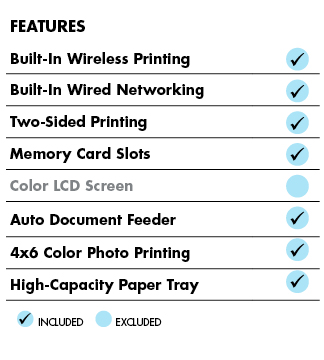
HP OfficeJet 6500 All-In-One Wireless Printer/Fax/Copier
(Yes I know, I can be slow on these things! 😛 )
This particular HP model wireless printer is currently on special offer at Amazon.com for only $125.43 (normally $246), free shipping.
The cool thing is, it was a breeze to set up - and I even did it myself!
It only took me a few minutes from unboxing to ready-to-use. And I have a quick slideshow of the entire process:
Please specify a Flickr ID for this gallery
I couldn't resist the great opportunity to use the Slickr Flickr plugin again!
***************
The accessories that you see in the photo are:
- HP Advanced Photo Paper, glossy 8.5x11
- HP Advanced Photo Paper, glossy 4x6
- HP Copy/Laser/Inkjet 3-Hole Paper
That printer paper that already has the 3-holes punched out will come in real handy for all the 3-ring binders I create for the tutorials and guides I download to study. 😉
With as many devices as I have running in my home and office... it only made sense to go wireless. The HP Officejet 6500 Wireless Printer had great reviews on Amazon, a great price plus free shipping, and I am loving it already!
Best,










WOW. I just love All In One Printers and I've wanted a wireless one for ages so it's great to see a model going for such a low price.
I wonder if it's an ink guzzler? The trend in recent years has been to pull hardware prices down and push ink prices up!
🙂
Alex,
I have an HP printer, not as nice as Lynn's, for sure :), but fairly new. When I first set it up, it went though ink like a thirsty drunk. So I set the print preference to draft, and it now uses about the same amount of ink my old printer used. I honestly don't see much difference in the quality of print. Of course, I'm not printing tons of pictures.
Rasby
P.S. I'm envious. I want one 🙂
Good question. I suppose I'll know soon enough. I am currently printing a 113 page ebook that I want to review - on 3 hole punch paper, double sided (57 pages).
It's on the other side of my office, so what noise it makes it not annoying, and it's going fairly fast for double-sided printing in color...
So far so good!
I set one of these up for one of the couples in our unit complex. They look really good! I actually don't even own a printer at the moment - that's how behind the times I am 😀
Nice! I love printing out PDF's and stuff to read on the go and to take notes and stuff. Currently hubby and I have 2 printers in the home office so when they go, we'll definitely look at going wireless for sure. Great review!
I just may break down and buy an all-in-one. I never did in the past because of concern that if one function broke down I would have to send the WHOLE unit back & have nothing to print with. But this one looks pretty good. Great price too.
Now I have my older HP printers that I could use as backup in case if issues occurred.
I'm also thinking of getting a decent b/w laser printer to print out PDFs that don't need to print out in color.
I'm not a fan of HP PCs but LOVE their printers! 😉
Have fun with your "NEW" toy!
Rick Wilson aka CorpRebel 😎
Looks great! I have a HP wireless 4800 copier. It's not an all in one :(, but has been great for me. Looking forward to a wireless all in one when I upgrade next.
I'm just slightly jealous.
Hi Lynn,
Doh! Might have wanted to ask your audience. Epson sends out free wireless all-in-one printers to biz bloggers in exchange for reviews (doesn't have to be a positive one, of course.) I have a Workforce 610 from them...
-Erica
Big question from me is - why do you need a printer? I've not used one for 18 months now....
Only thing I occasionally print is photos, generally for other people - I send off for these. Not tempted to print stuff out I can read on screen.
Nice printer and good to know that it was easy to install.
I am still struggling with putting my USB2 printer on the network. It also should be easy [at least the manual for the little box that connects it to the network says so 🙂 ]
Lynn -- You will love it! I have had the HP J6480 for some time now. Has the same features as yours. Quite a workhorse and not an ink guzzler. Welcome to the world of wireless.
I have a Kodak 5300 all-in-one printer. Love the Ink prices, hate the lack of a Linux driver for it. So far it's been trouble free(PC World alleges 32% have required repairs)
A wireless printer? That there is like a DREAM come true!!! Would love one of those things, for sure!!
Woah! A wireless printer?! I Like that! I hate to see wires in my desk so I'll be buying one. Checking out Amazon now...
Hi Lynne,
Good Buy. I have bought exactly the same device in Australia and it cost me $250 AUD or $280 USD.... very expensive isnt it.
Anyway the setup was a breeze, however I am having problems getting my internet to work as the wireless modem (for internet) and now the wireless printer are both using my wirelesss modem (and router), so when I print it kills my internet connection for some reason. I am managing by turning off the printer to use my internet.
Wondering if you had any issues like this or can guide me better than the HP setup manual
cheer
Rob
That IS a steal of a deal!
And me here with a printer that decided it doesn't like my computer anymore after its last servicing (?!?)
Here, piggy, piggy piggy bank...
Dan
Oh, Lynn I have to get this! My kids stuck a CD up my other printer and broke it. Looking for something just like this.
Thanks!
I am looking for a great wirless printer, as I like to print for example from my laptop in the garden. Can you recommend any other printers? Or is this the perfect one?
there is a problem using 3 hole paper with the Officejet 6500...it prints landscape pages with the holes at the bottom instead of the top of the page.
I was on HP support for 3+ hours today and currently there is no solution except for turing the paper around and that is not satisfactory for me. they said they would forward the problem to engineering and get me a patch quickly...but last time, I never heard back from them.
regarding ink guzzling, I got a Auto Refill System from inkproducts.com and it works great for me. I used to print mostly in black and white but now I let color printing be the default. I use draft mode most of the time.
a great printer except for the 3 hole landscape problem.
If you want to wait 15 minutes and listen to the printer calibrate itself each time with annoying sounds that drive you crazy, then this printer is just for you.